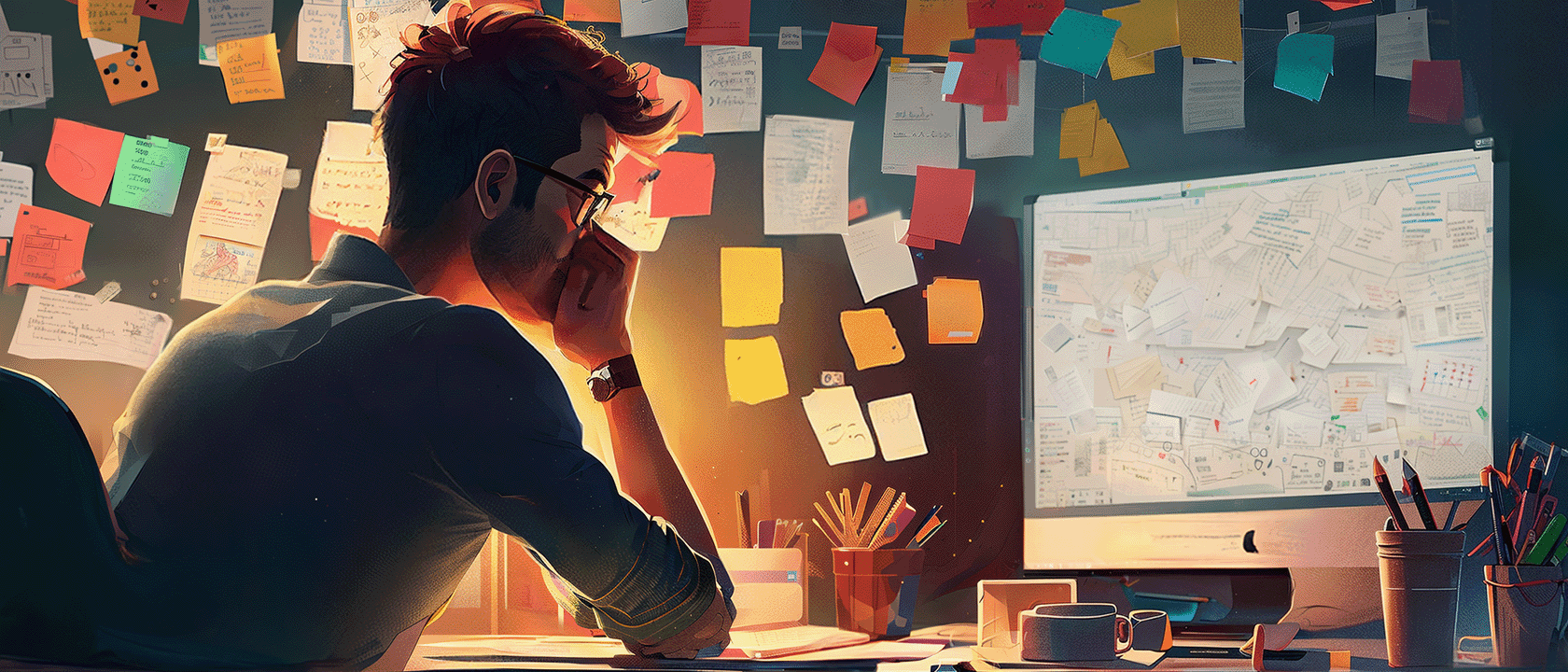Hey 3D motion designer, imagine this:
You're a samurai in feudal Japan, wielding a razor-sharp katana with unparalleled skill.
But suddenly, you find yourself sent back in time to a galaxy far, far away, armed with a shiny lightsaber.
Surprisingly, many of the techniques you've learned as a samurai still apply in this new world of Gungans and Ewoks.
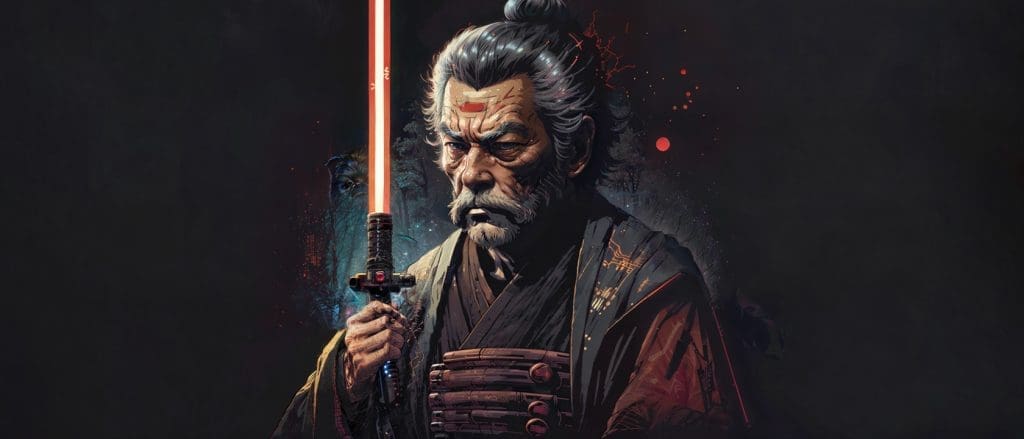
Similarly, video editing and 3D motion design may seem like two separate worlds, but they actually share a lot of common ground.
As someone who has worked in both fields, I'm excited to share my insights on how the skills and knowledge I've gained from video editing have translated to even better results in 3D motion design.
So, whether you're a video editor looking to level up or a 3D motion designer seeking to streamline your workflow, stick around for some valuable takeaways.
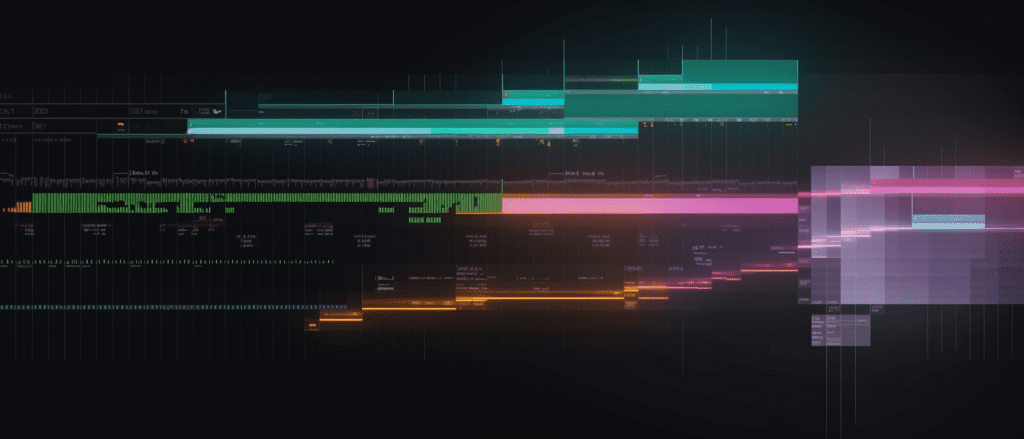
Playback as smooth as butter
Picture this: you're sitting at your computer, working on a comp with a lot of effects, maybe it's 32-bit, and things just aren't playing back as smoothly as you'd like. You start thinking about pizza... wait what?
Back to the comp!
Ok, now you're thinking "how am I meant to work with this choppy mess?".
That's where pre-rendering comes in.
Just render out the comp you're working on, making sure you use an intermediate codec. Next, put it on top of the layer stack and solo it. Now you can layer more stuff on top.
If you need to make changes to the pre-rendered part, just render and replace it.
Once you're ready for the final render - turn it off and use the original layers.
Not only will it save you time, but your RAM will have so much more room for activities 🎉
Get a rough cut going ASAP!
Another tip that applies to both video editing and 3D motion design is to get things into the edit as early as possible.
Think of it like drawing a pizza - you don't draw one piece at a time. Instead, you start by sketching the overall shape of the pizza. By laying out a rough sketch, you can quickly make changes and fine-tune your design.
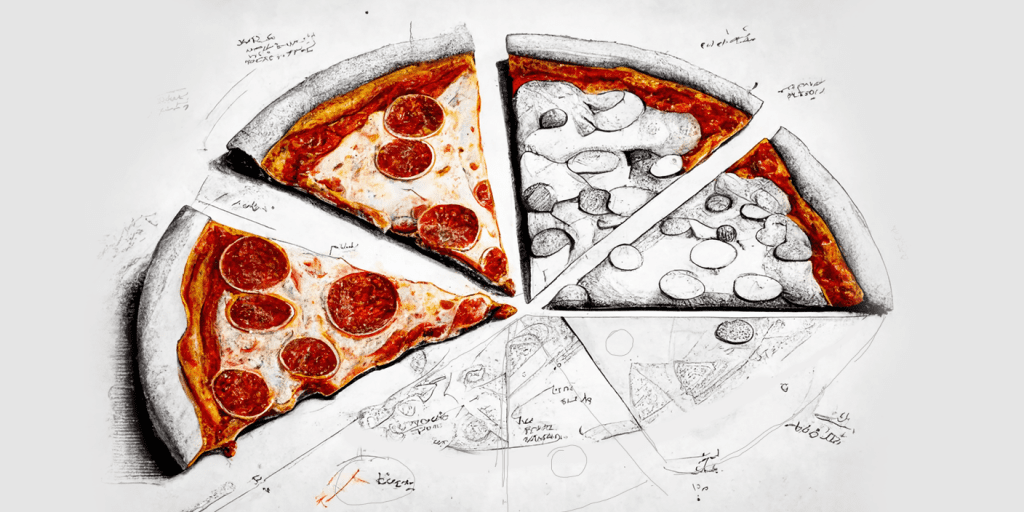
In the same way, by rendering out viewport previews, you can assemble a rough cut to work with early on in the 3D motion design process.
This allows you to quickly make changes and adjustments before investing time and effort into more detailed rendering. It also offers several other benefits:
- Get a sense of the piece as a whole
- Experiment with different timings and shot orders
- Add or remove shots as needed
- Work out any fancy cuts or transitions
- Introduce music and sound effects
- Show the rough cut to the client
I love working like this. As the project takes shape, it's like catching a whiff of delicious pizza cooking in the oven. And once all the viewport previews become the final renders, it's an immensely gratifying experience for everyone involved, much like when a piping hot pizza is finally served on the table.
Some cuts don't hurt
Sometimes motion designers can get carried away and focus too much on fancy transitions, neglecting the power of a good cut.
Audiences are used to seeing cuts.
Fancy transitions can be cool, but they can take a lot of work.
So, I think striking a balance between creative transitions and effective cuts is the way to go.
Here are my favourite ways to cut in 3D motion design pieces:
- Match cut: where the visuals in the first shot match seamlessly with the second
- Eye-trace: where the viewer's gaze is guided to one point, which allows for fast cuts
- Cut on action: seamlessly transitioning to a new shot at the moment of movement
- Whip pan: quickly panning the camera to hide a cut
- Smash cut: a sudden and unexpected cut that creates a jarring effect (on purpose)
Learn more about these from this video and other videos on this channel.
Like a perfectly sliced pizza, effective cuts can make all the difference in your motion design project - so experiment with different types of cuts and find the perfect balance that will leave your audience craving for more.
Use timeline markers
Think of timeline markers like using a highlighter - they help you navigate to the juicy bits you want to revisit.
In the same way, timeline markers let you:
- Quickly find important keyframes without scrolling through endless frames
- Section of your animation to stay organised
- Timing animation with music
- Measuring duration
- Creating reference points for transitions and effects
Collaborating with other designers or editors?
Timeline markers are your secret weapon.
It's like leaving little post-it notes for your teammates on specific points in the timeline that need attention or communicating your ideas and feedback with each other.
If you want to boost your productivity and organisation game, then utilising timeline markers is undoubtedly a game-changer that I highly recommend.
Speed is king in 3D motion design
In this industry, if you have the ability to work fast and deliver high-quality results, the rewards are substantial.
Pro editors understand this and there are a few key lessons you can learn from their approach.
First things first - keyboard shortcuts are your best friend.
If you watch a pro editor work, you'll notice they hardly use the mouse. It's all about keyboard shortcuts.
While you may already be familiar with some shortcuts, it's worth investing time to learn as many as possible and even customize your own.
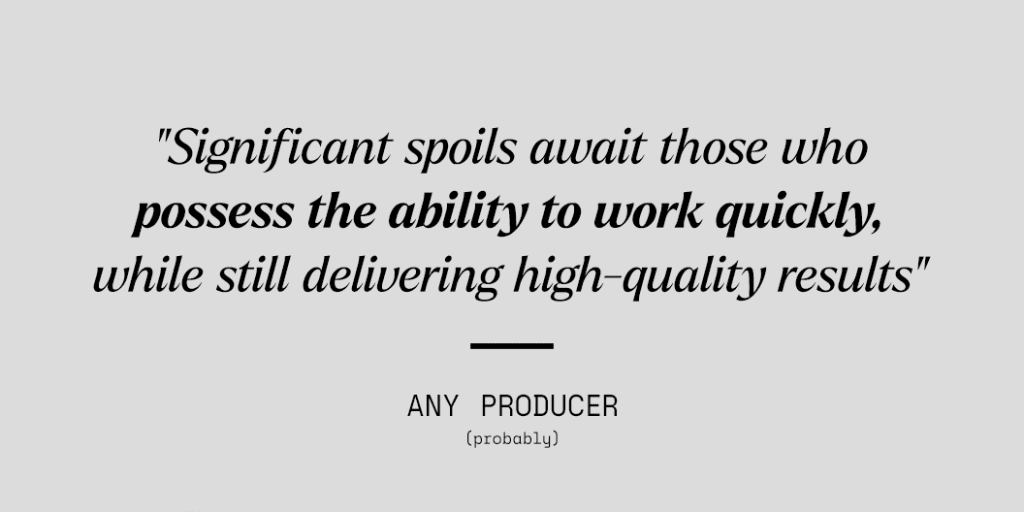
Creating repeatable workflows is also crucial for maximizing your efficiency.
This means creating processes that you can replicate across multiple projects. By doing this, you'll be able to complete projects faster and ultimately become more valuable.
Utilising project templates that include common elements such as folder structures, pre-built compositions, and color palettes can also be a game-changer.
But hey, speed isn't everything - quality control is just as important. Don't skimp on quality just to get things done faster. Take a step back, breath, and make sure your work meets your high standards.
It's all about finding the right balance between speed and quality, just like finding the perfect balance of toppings on a pizza.
From an ex-pro editor to 3D motion designer
So, there you have it, my friends!
Just like a samurai's katana skills can be applied to a lightsaber, video editing experience can translate into better 3D motion design.
I hope this post has given you some valuable insights and ideas to improve your craft. Whether you're a seasoned pro or just starting out, never stop learning and exploring new techniques.
Who knows, maybe you'll discover your own unique way to merge different skills and create something truly amazing.
So, keep sharpening your skills and may the force be with you in all your creative endeavors!
Learn about a project management system for freelance 3D motion designers.