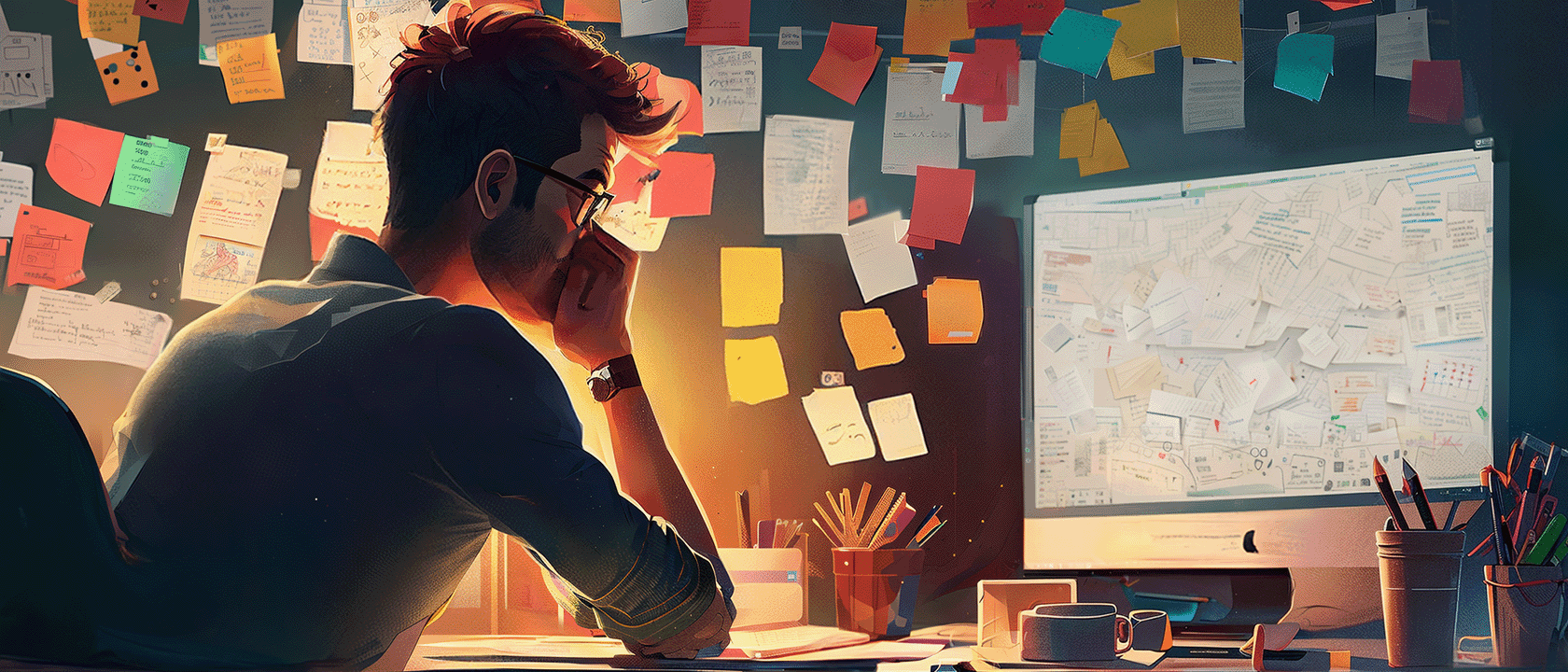Picture this: you're a 3D motion designer with a project deadline looming.
Pretty easy to imagine, huh?
You've got feedback, scripts, receipts, references, important emails, and a million other things scattered across various platforms.
Aaaand... client just emailed asking about your progress.
You have no clue where you're at. It's a mess, and you're feeling the pressure.

Don't worry, I got you covered!
Let me introduce you to the project management system that will help you become a productivity powerhouse, sharper than a Pikachu's lightning bolt.
So what's the secret?
Keep it simple.
Yes, that's right, simplicity is the key to stress-free project management. And I've got three apps that I swear by: Evernote, Notion, and Todoist. And the best part? They're all free.
Evernote: Your Second Brain
When I start a project, my brain fills with ideas, and it's vital to jot them down, whenever and wherever I am.
That's where Evernote comes in.
It's like a digital notebook that's always with me, and it syncs to all my devices.
Think of it like a Pokédex.
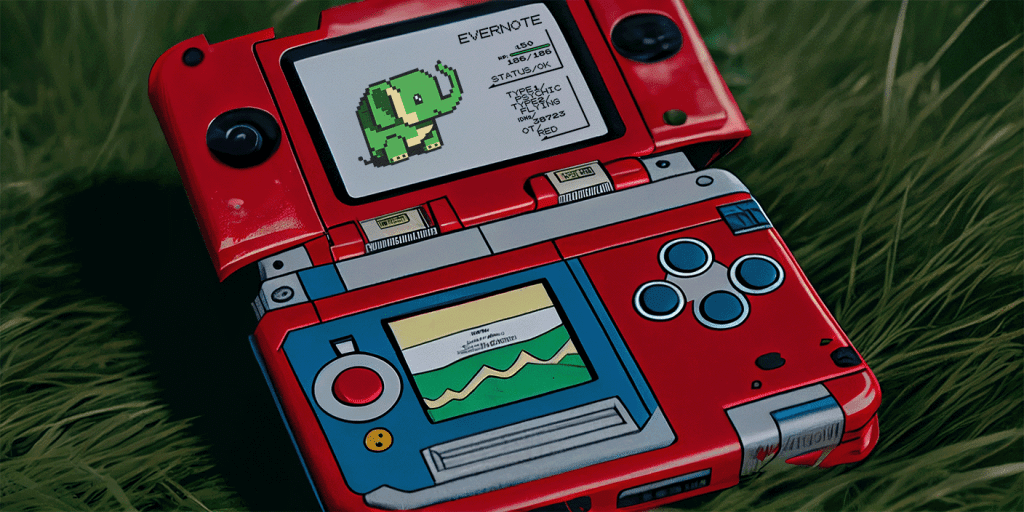
And just like a Pokédex keeps your info about Pokémon organised, I use the "Second Brain" system to keep everything orderly in Evernote.
That means creating a notebook for each project and putting related notes in there.
It can be notes from old projects or ideas from my inspiration or resource notebooks. I store all sorts of things that might come in handy later on:
- References
- Designs
- Ideas I had
- Guides I wrote
- Notes from books
- Notes from courses
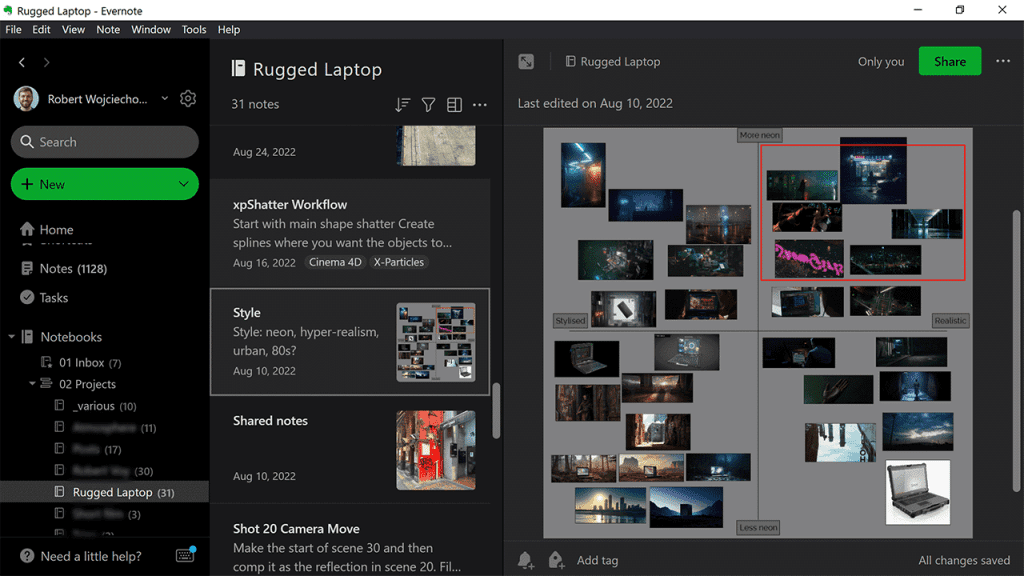
With the "send to Evernote" feature, I can add content to my project notebook from anywhere, whether it's from iOS or the chrome extension.
Plus, you can forward emails to a specific address set up by Evernote, and they'll go right to your notebook.
It's a great way to collect project-related information, like:
- Briefs
- Important emails
- Scripts
- Feedback
- Receipts
When the project's done, I archive the notebook and transfer any useful notes to other notebooks.
The best part about Evernote is that it's easy to use. You won't get bogged down with a bunch of options and functions, which can be overwhelming and discourage you from using it.
It really is just like a notebook where you can quickly add notes and keep them all in one place.
Notion: Your Project Management & Progress
Notion is like the Pokémon Ditto.
It's incredibly versatile, and you can transform it into just about anything you need it to be.
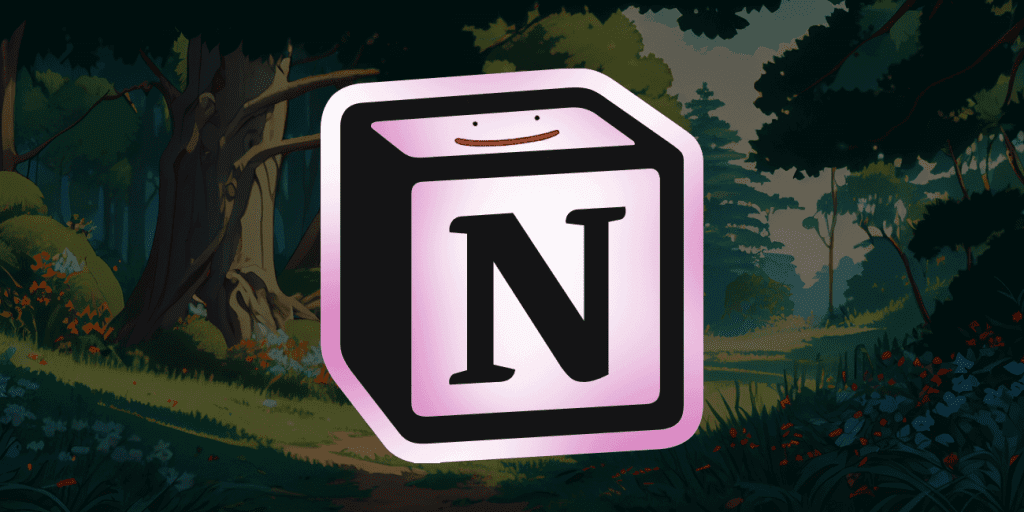
As a 3D motion designer, I use it for shot management and financial tracking.
With Notion, I can track each shot's progress and see my earnings for the financial year at a glance.
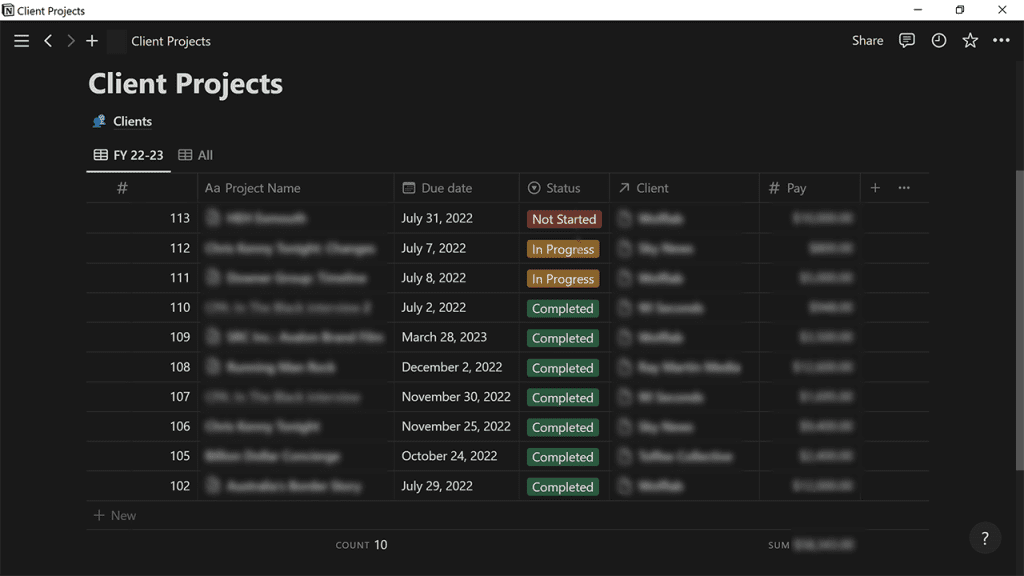
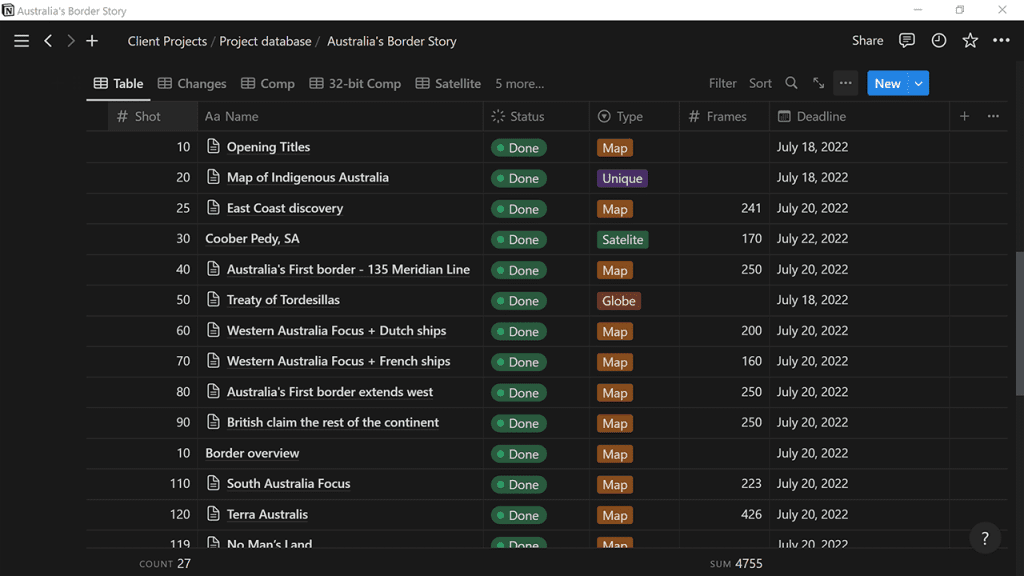
Here's how to do it:
Step 1: Create a "Client Projects" database with the following properties:
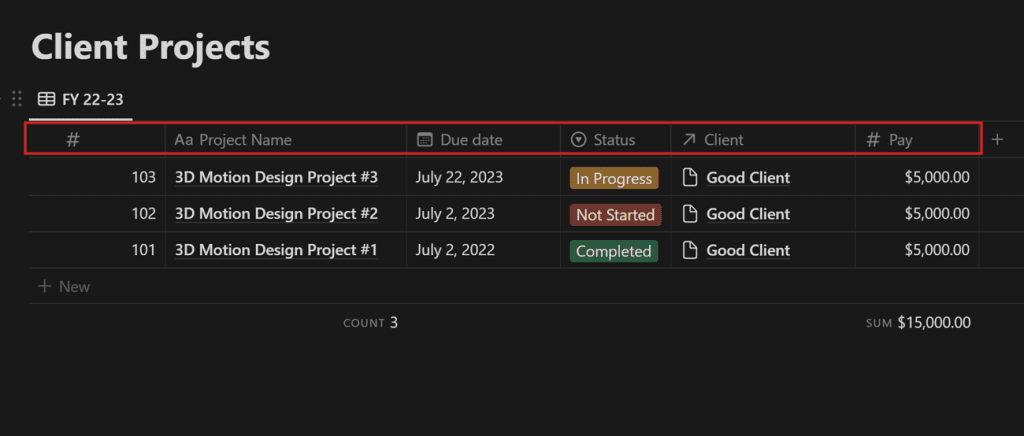
- Project number: Sequential numbers, used to sort project folders in your file system.
- Project name: Keep it as short and simple.
- Deadline: When the projects needs to be completed by.
- Status: Not started, in progress or done.
- Client: Here I use a "Relation" property, linking to a client database.
- Pay: How much you are getting paid for the project.
Step 2: Add a new project to the "Client Projects" database.
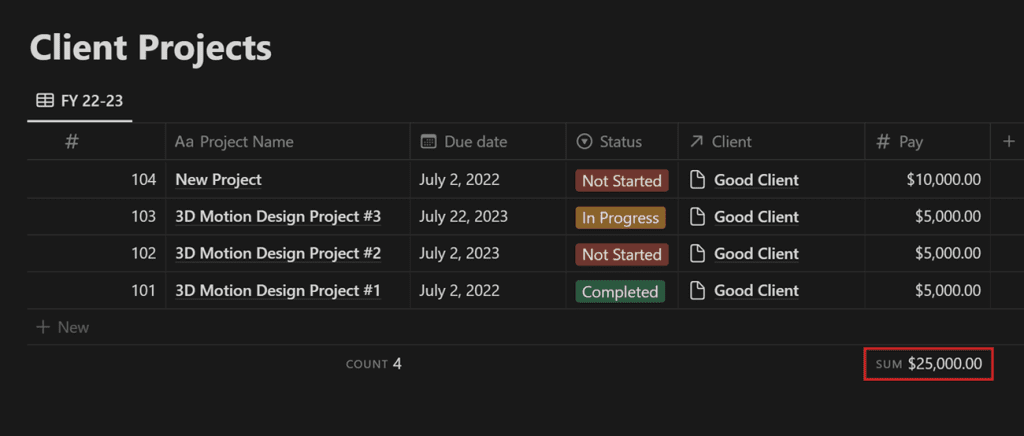
You can filter the database to show projects from the current financial year based on the due date.
At the bottom of the database, I have a formula that shows me my gross income for the year.
Step 3: Open the new project as a page and create a shot database.
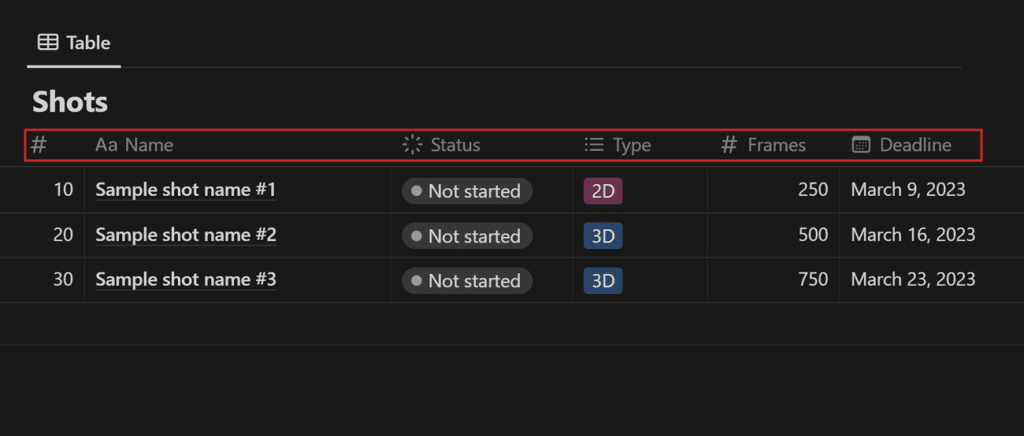
I use the following properties for each shot:
- Shot number: Each shot has a unique number using multiples of 10, which allows me to easily slot in new shots if needed.
- Shot name: A couple of words to easily identify the shot.
- Status: Not started, in progress, done, rendering, comp, review, etc.
- Type: 3D, 2D, or whatever is appropriate for the project.
- Frames: The number of frames in the shot.
- Assigned: If I need help on a project, I put a freelancer's name here.
- Deadline: When the shot needs to be completed.
4. Populate the shot database and create the timeline view.
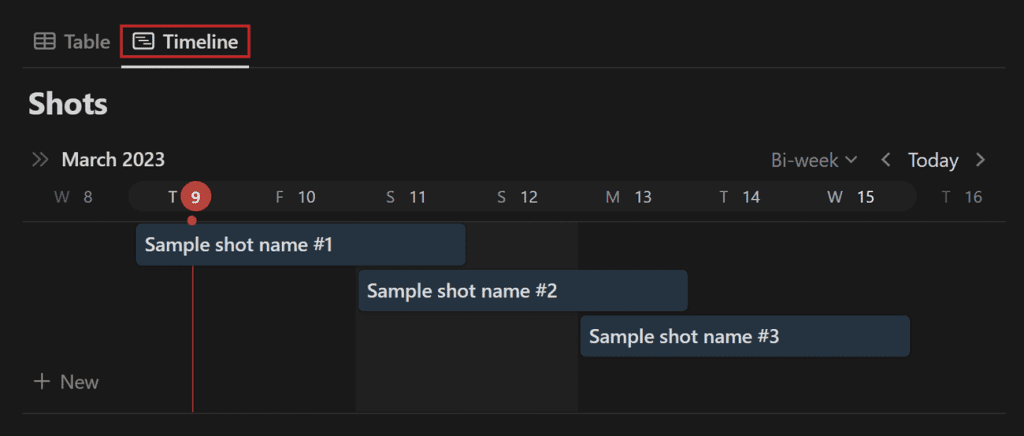
Notion's timeline view is particularly helpful.
Once you set a shot's deadline, you can see it on the timeline. And if you set a date range you can block out the days you'll be working on it to make sure you hit the project deadline.
If you're interested in using my Notion template, you can download it here:
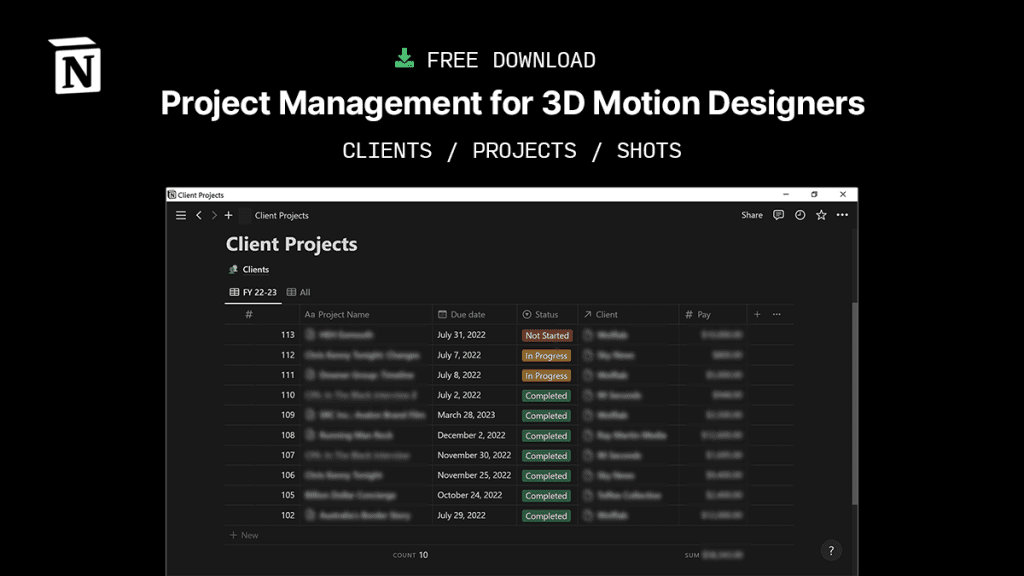
Todoist: Your Tasks and Schedule
Todoist is like having your very own Mewtwo, giving you the psychic power to break down even the most daunting tasks into smaller, more achievable goals.
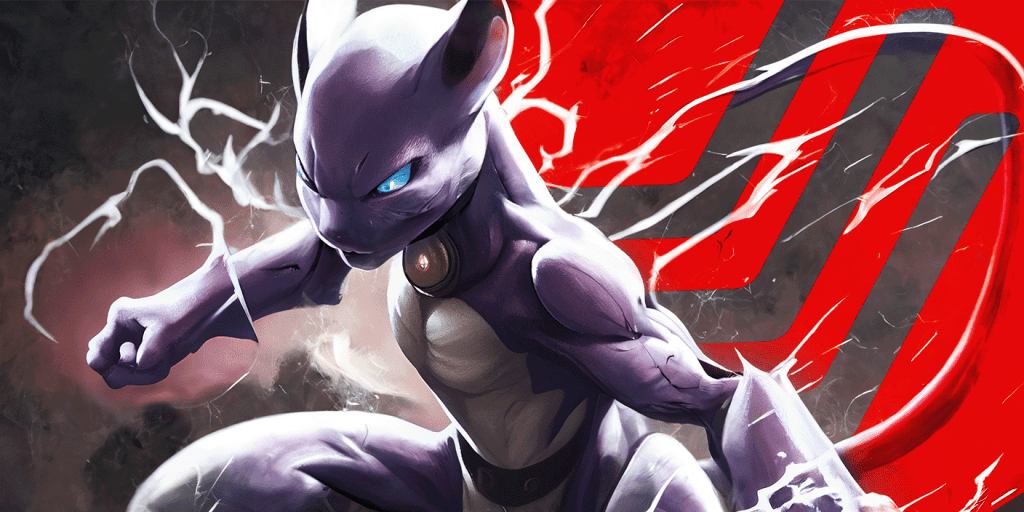
Completing tasks in Todoist is a more satisfying experience, and the integration with Google Calendar is awesome (more on that later).
That's why I prefer using Todoist for tasks, rather than just relying on Notion.
At the beginning of a 3D motion design project, I keep things open and don't break shots down into tasks yet while I'm still developing a style for the project.
Once I have a clear direction, I switch into production mode and break everything down into small tasks:
Step 1: Create a main task with the project's name and add the shot you're working on as a subtask.
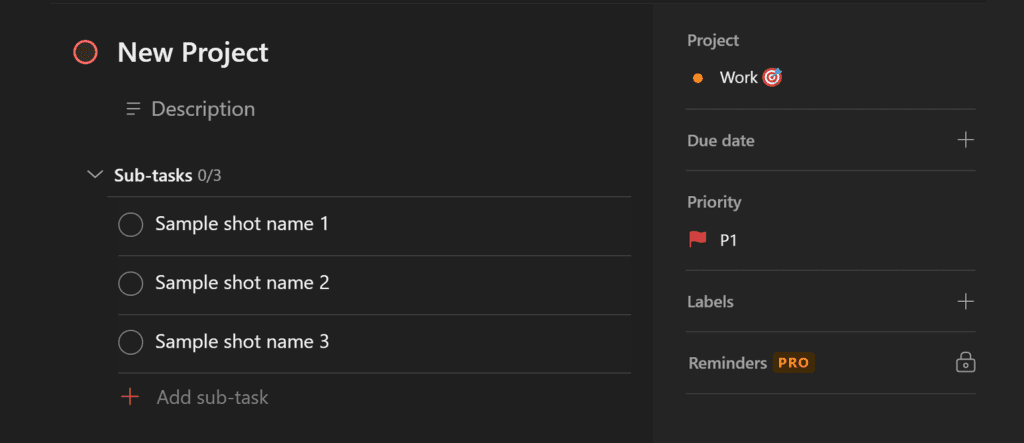
Note that you don't have to do this for every shot, but it's especially helpful for complex shots that can feel overwhelming or when you need to regain momentum.
Step 2: Then you break down the shot into individual bite-sized tasks.
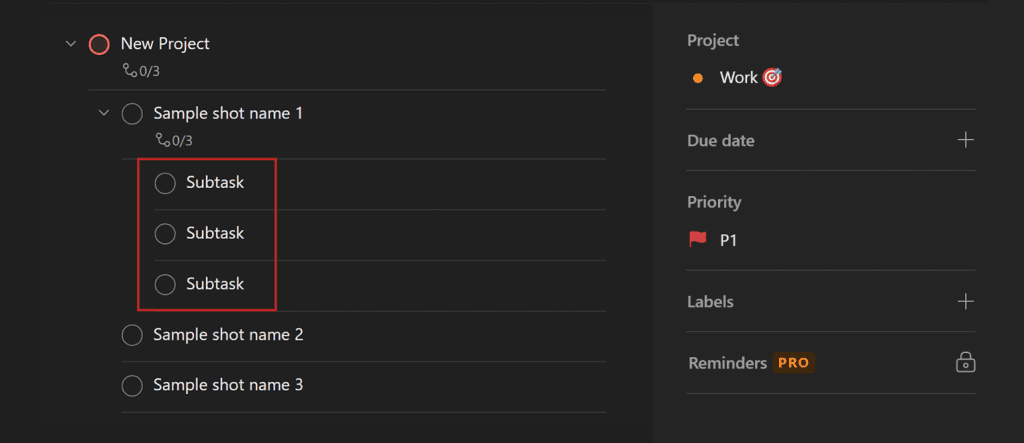
It's best to make the tasks about an hour to complete.
You can break down just the complex shots into smaller tasks in Todoist and manage the rest in Notion.
Step 3: Finally, schedule tasks that auto-sync to your calendar.
Firstly, check out this tutorial for a great way to set up Todoist with Google Calendar.
Once you have the sync set up. You can use this format when adding tasks:
[task name that starts with a verb] [day of the week] [starting time] [task duration]
Here is an example: "Write a blog post on Tuesday at 9 am [60m]".
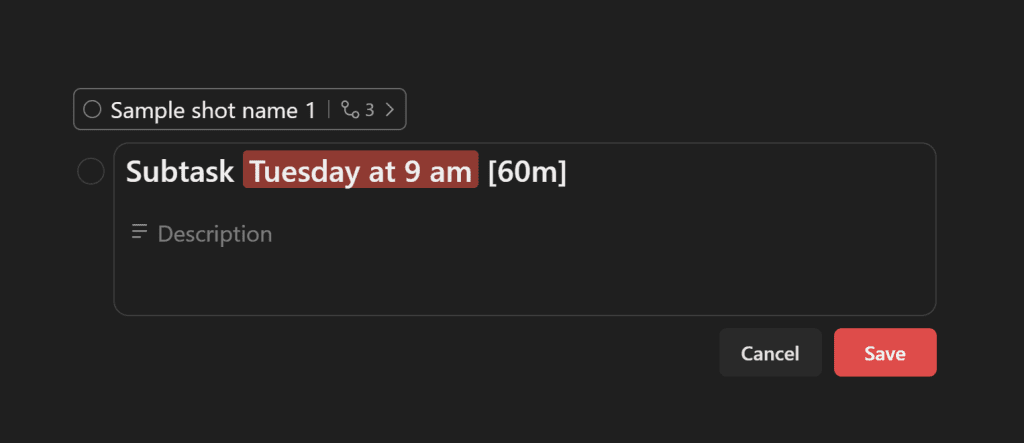
Note: the task duration should be inside square brackets and needs to be set in minutes.
This will automatically add it to your calendar. It's magic ✨
Make it YOUR project management system
Think of Notion as an overview of the project and shot management, and Todoist as a tool to break down shots into smaller, more manageable tasks and schedule them. And Evernote is like your project inbox and notebook.
While there are alternatives to each app, I highly recommend giving this system a try and adapting it to your needs.
So there you have it, a stress-free project management system that's simple, effective, and totally free. Happy designing!