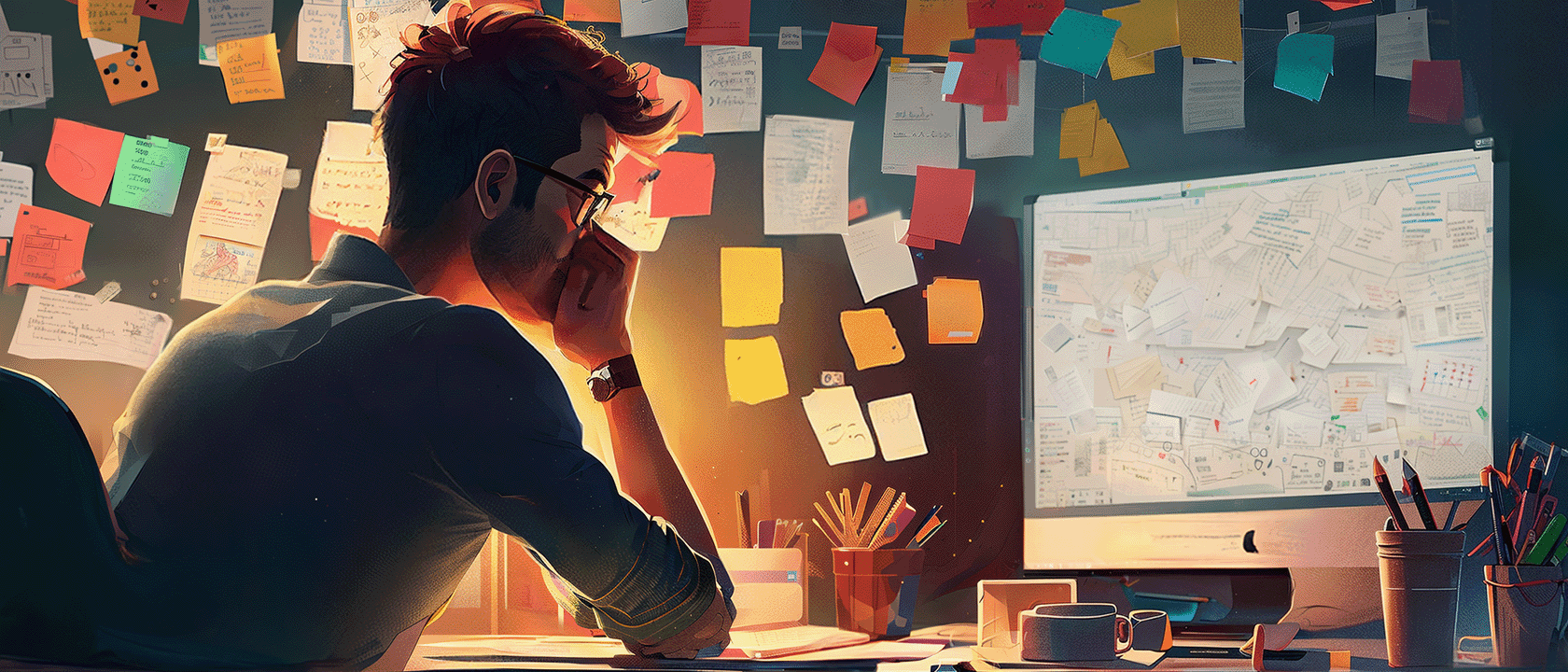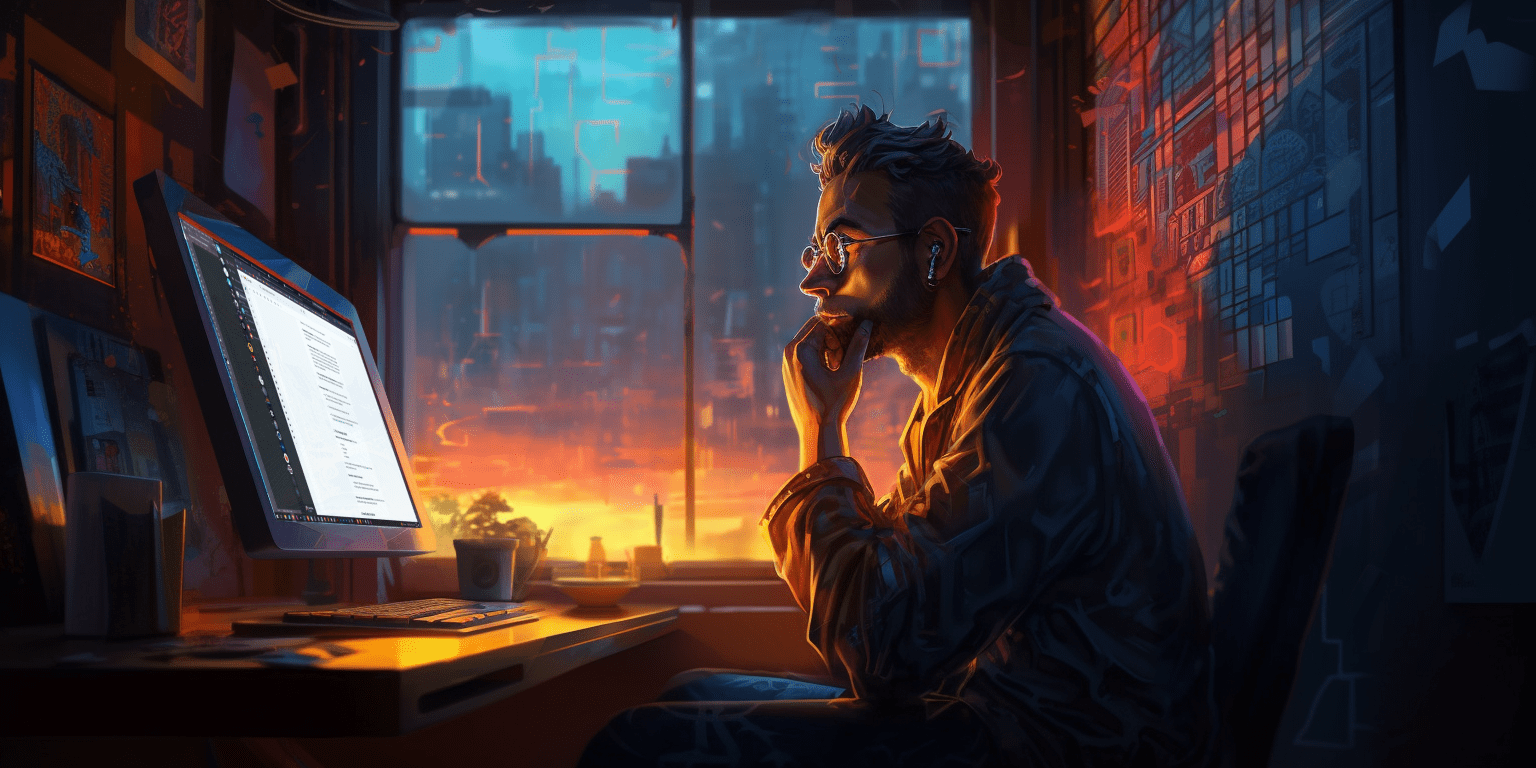In this tutorial, you'll learn how to use After Effects to add a location pin with text to your drone footage, which is an excellent way to highlight important points of interest, add context, and make your videos more engaging.
The best part? You don't need any fancy equipment or skills to use this technique - just After Effects and the optional plugin Motion. However, it's important to note that this technique works better on certain drone shots than others. So, it's best to avoid pans or zooms as they may result in odd-looking markers.
The basic idea behind this technique is to create a 3D camera in After Effects that follows the same movements as your drone. By doing so, any layer you make 3D will move along with the drone footage seamlessly. However, to add a location pin, you'll need to position them correctly in 3D space, which is the tricky part. But don't worry, I'll guide you through it step by step.
Adding location markers with text is a powerful tool for storytelling and communication. Not only can you showcase landmarks, buildings, and natural features, but you can also provide information about a location, such as its name, history, or significance. Ultimately, this technique can add a professional touch to your videos and make them more informative and engaging.
What's even better is that this technique isn't limited to drone footage alone. You can use it for any video that has movement, like car rides, bike rides, or even walking tours. In other words, it's a versatile tool that can elevate any video.
In summary, adding a location pin using After Effects to your drone footage is an effective way to enhance your videos and tell a more engaging story. With this technique, you can highlight points of interest, add context, and make your videos more professional. So, give it a try and see how it can make your footage stand out!
To learn how to make drone panoramas, check out this guide.